Procreate 5.4
Procreate released a major update, version 5.4. This update introduced a number of new features and improvements, making Procreate even more powerful and versatile.
-
Gradient Tool: The Gradient Tool is a new feature in Procreate 5.4 that allows you to create smooth transitions between colors. You can choose from a variety of gradient types, including linear, radial, and angular. You can also customize the colors and opacity of your gradients.
-
Perspective Guides: Perspective Guides are another new feature in Procreate 5.4 that help you to draw objects in perspective. You can create one-, two-, and three-point perspective guides. You can also adjust the vanishing points of your guides.
-
Selection Improvements: Procreate 5.4 includes a number of improvements to the selection tools. You can now select objects more precisely using the Lasso and Magnetic Lasso tools. You can also refine your selections using the Refine Edge tool.
-
Brush Library Improvements: The Brush Library in Procreate 5.4 has been improved. You can now search for brushes by name or category. You can also create and save your own custom brushes.
-
Performance Improvements: Procreate 5.4 is faster and more responsive than previous versions. This is due to a number of performance improvements, including faster rendering and smoother brushstrokes.
Other Improvements in Procreate 5.4
In addition to the new features mentioned above, Procreate 5.4 also includes a number of other improvements. These include:
- Improved Apple Pencil support: Procreate 5.4 offers better support for the Apple Pencil. This includes improved pressure sensitivity and tilt detection.
- New color palettes: Procreate 5.4 comes with a number of new color palettes. These palettes include colors from popular color theory books and websites.
- Export improvements: Procreate 5.4 makes it easier to export your artwork. You can now export your artwork as a PSD file, which can be used in Adobe Photoshop.
- Bug fixes: Procreate 5.4 includes a number of bug fixes. This includes fixes for issues with the selection tools, the brush engine, and the export process.
Overall, Procreate 5.4 is a significant update that adds a number of new features and improvements. If you are a digital artist who uses Procreate, I highly recommend upgrading to version 5.4.
How to Upgrade to Procreate 5.4
If you already have Procreate installed on your iPad, you can upgrade to version 5.4 by opening the App Store and tapping on the Updates tab. If you don't have Procreate installed, you can download it from the App Store for $12.99.
Here are some additional tips for using Procreate 5.4:
- Experiment with the new features. The Gradient Tool, Perspective Guides, and Selection Improvements are all powerful tools that can help you create more realistic and interesting artwork.
- Take advantage of the performance improvements. Procreate 5.4 is faster and more responsive than previous versions. This means that you can spend less time waiting for your artwork to render and more time creating.
- Use the new color palettes. The new color palettes in Procreate 5.4 can help you find the perfect colors for your artwork.
- Export your artwork as a PSD file. This will allow you to edit your artwork in Adobe Photoshop.
By following these tips, you can get the most out of Procreate 5.4 and create amazing digital artwork.
Feel free to download Free Procreate Brushes for sketching and painting below. [Watercolors, Oils and Pencils].
Additional Resources
- Procreate 5.4 Release Notes: https://folio.procreate.com/discussions/3/6/60552
- Procreate User Guide: https://help.procreate.com/procreate/handbook/introduction








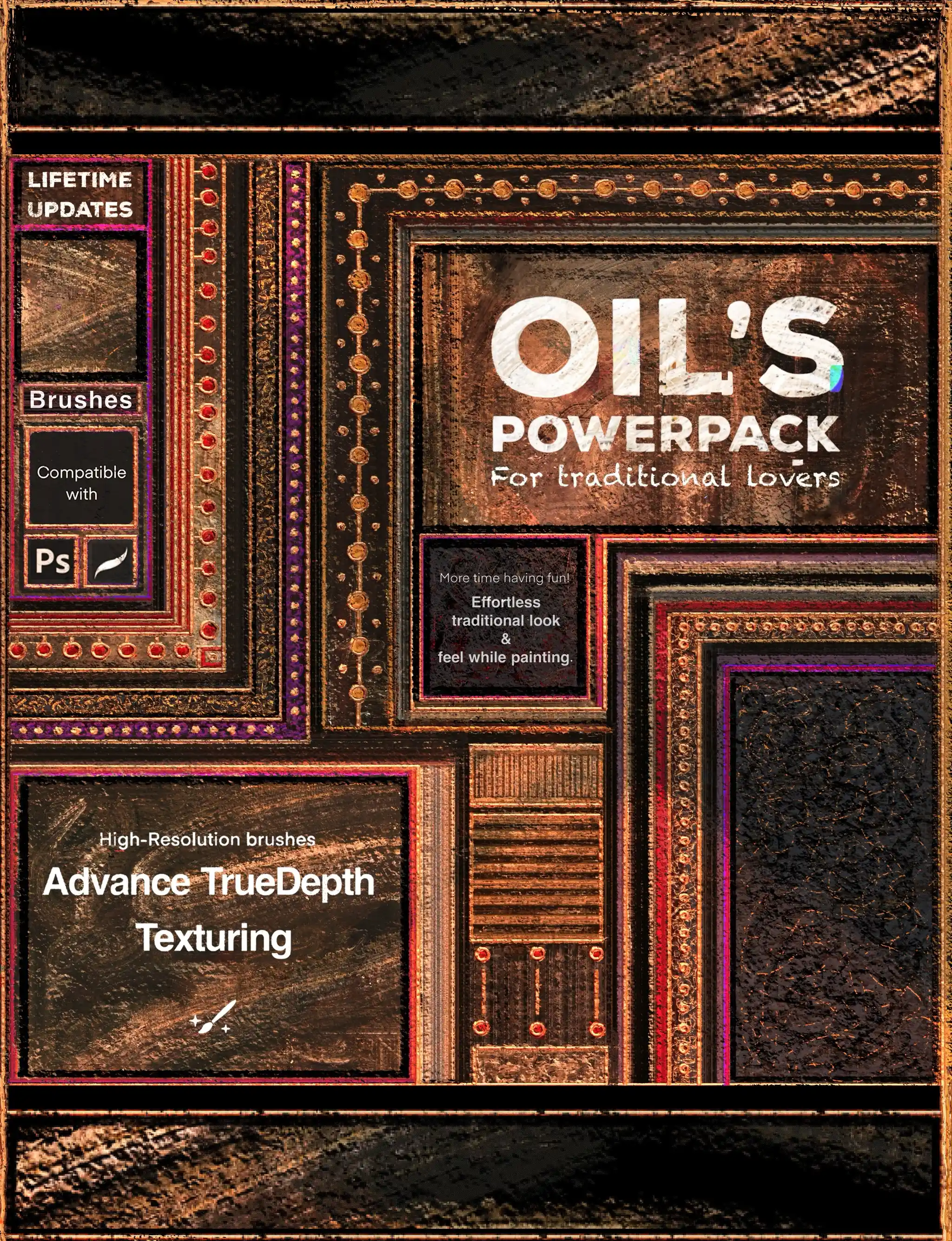
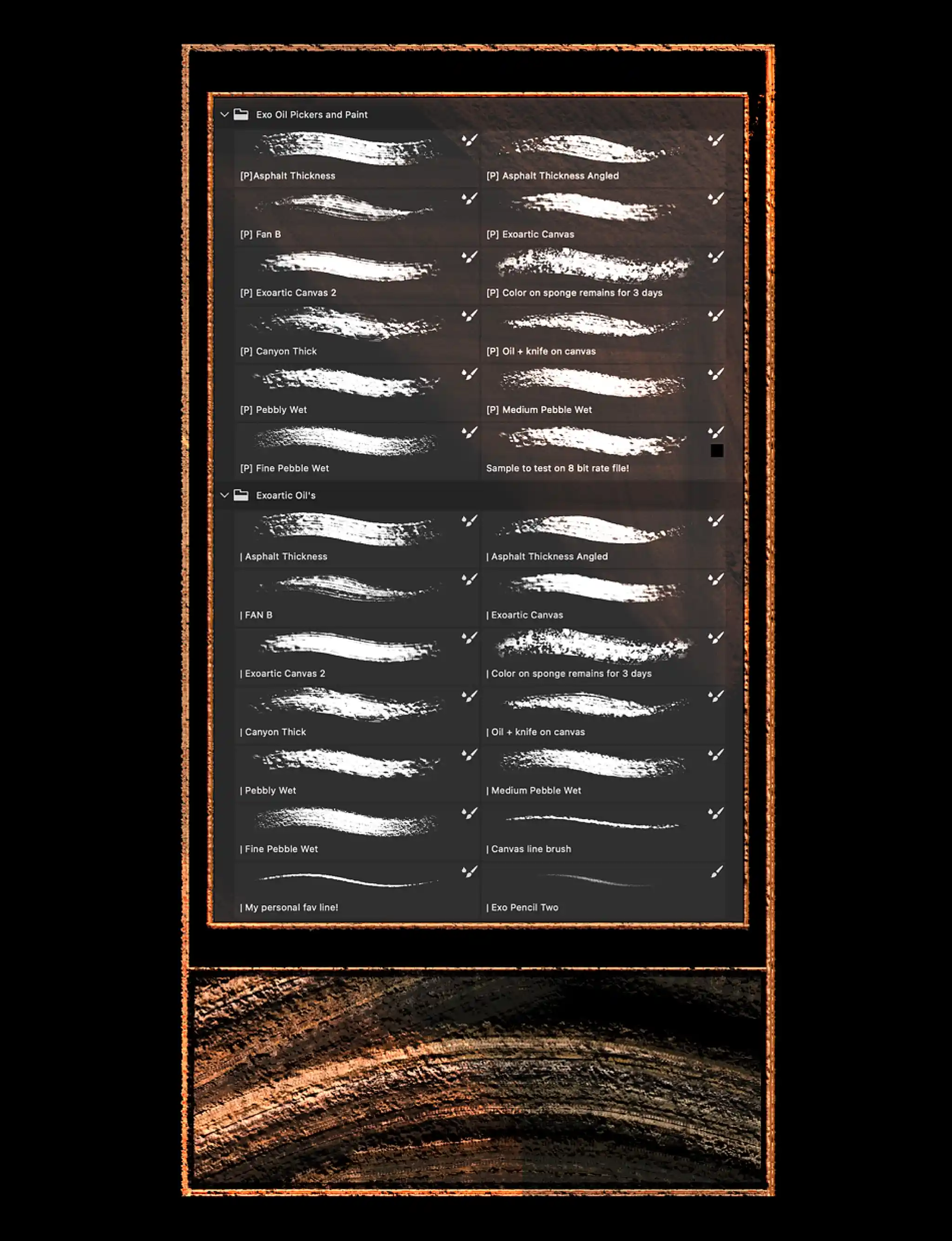



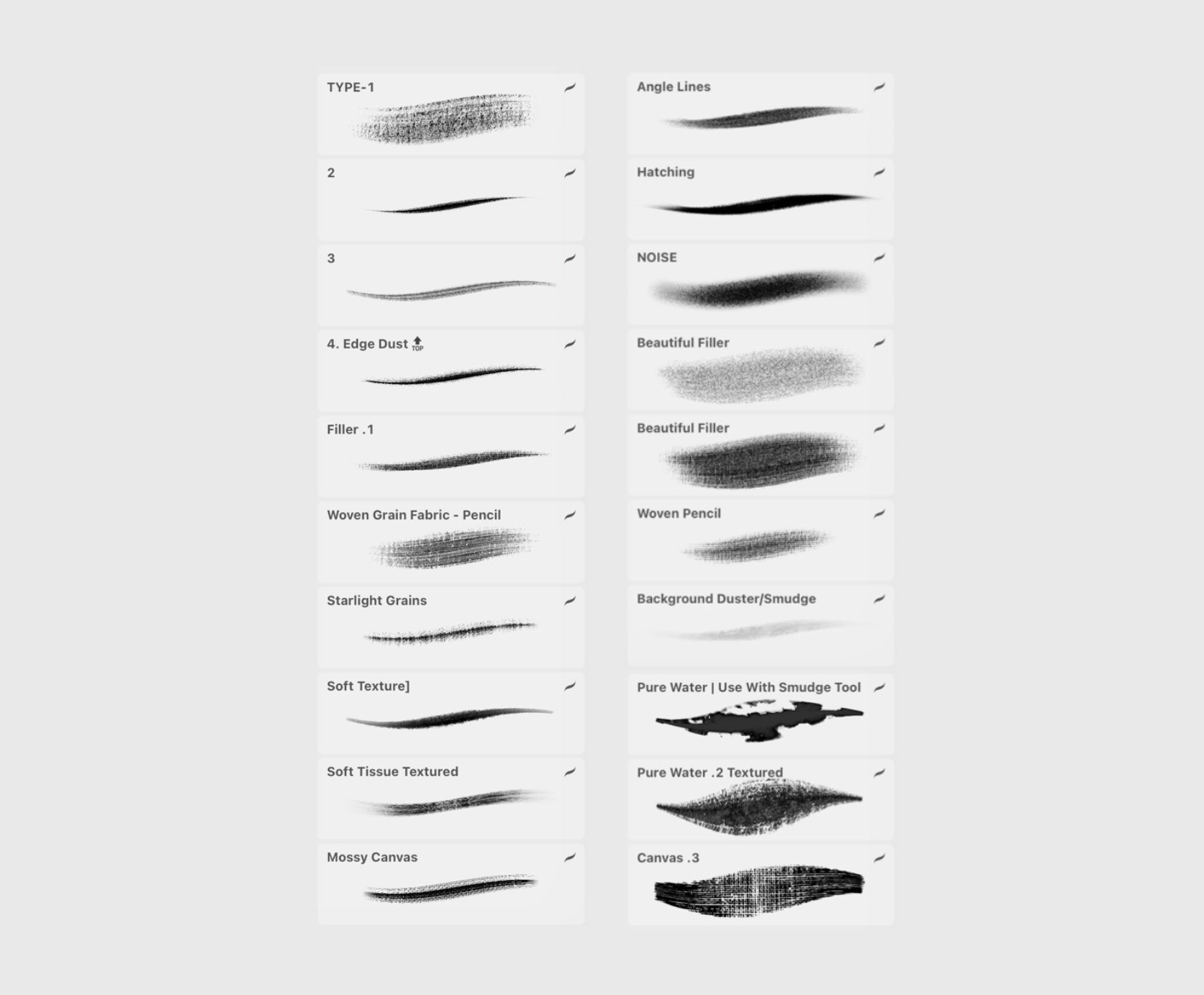
![[The Krodh-X] Procreate oil brushes for realistic impasto effects, layering, and classic painting techniques](http://thekrodh-x.com/cdn/shop/files/Portrait-oil-painting-procreate-brushes.webp?v=1710070202&width=1786)

![[THE KRODH-X] Procreate brush set for realistic watercolor effects: washes, textures, and blending.](http://thekrodh-x.com/cdn/shop/files/watercolor-procreate-brushes-portrait_0f2361d3-8786-40e6-b6d3-2f611ce4a7a8.webp?v=1710068305&width=1920)
